Hey friend — if you’ve been daydreaming about working from home, making your own hours, and starting something real that brings in extra income… you’re in the right place.
Becoming a Virtual Assistant (VA) is one of the easiest and most flexible ways to start an online service business. No fancy degree required. No big tech setup. You can work from your couch, your kitchen table, or a cute coffee shop with Wi-Fi.
Let’s walk through the whole thing — step by step — so you can stop scrolling and start doing.
Heads up: This post includes a few affiliate links, which means I may earn a small commission if you buy through them — at no extra cost to you. I only recommend tools I love and trust.
What Is a Virtual Assistant Anyway?
A VA is someone who supports businesses remotely. That can mean inbox management, content creation, design work, tech setup, scheduling — really anything that helps a business run smoothly behind the scenes.
And here’s the best part: you get to choose what kind of tasks you offer based on your skills, your interests, and your availability.
This isn’t just a temp job. A VA business can grow with you — from a side hustle into a full-time gig (or even an agency) if you want it to.
Step 1: Choose Your VA Niche ✨
You do not need to offer every service under the sun. In fact, niching down makes you more desirable to clients because they know exactly what you’re great at.
Here are a few VA niche ideas to get your wheels turning:
- Creative VA: Canva graphics, Instagram captions, Pinterest management, email newsletters
- Tech VA: course platforms (like Kajabi or Teachable), automation setups, website edits
- Admin VA: inbox + calendar management, scheduling, client onboarding
- Social VA: content planning, scheduling, engagement, analytics
- Launch VA: webinar support, email sequences, sales page updates
✨ Pro tip: Don’t overthink it — just choose 1–2 areas you’re already comfortable with. You can always refine or pivot later.
Step 2: Decide What to Offer (and How to Price It)
You only need one clear offer to get started. Focus on something helpful, manageable, and easy for people to say yes to.
Start with one of these options:
- A single service (e.g. “Pinterest Account Setup – $150”)
- A monthly retainer (e.g. “10 hours of support for $350/month”)
- A “power hour” session (e.g. “60-Min Tech Cleanup – $65”)
Once you have experience and results, you can expand your packages and raise your rates. Right now, we just want to get your foot in the door.
Step 3: Create a Simple but Cohesive Brand Kit
Your brand doesn’t have to be fancy — just consistent. It’s all about looking polished and put-together, even if you’re just getting started.
Here’s what to pull together:
- A business name (your name is totally fine!)
- 2 brand fonts: one for headings, one for body text
- 2–3 brand colors: pick colors that feel like you
- A logo (use a Canva template!)
- A professional-looking profile photo
✨ Don’t get stuck here. Your brand can grow with you. It’s better to start simple than never launch at all.
Step 4: Build a Home for Your Services (aka Your Website!)
You don’t need a huge website — just a clean and clear space where people can learn what you do and how to hire you.
Here are some beginner-friendly options:
- Hostinger – affordable hosting for WordPress sites
- Elementor – a drag-and-drop builder that makes customizing your WordPress site easy
- Framer – for a sleek, modern feel with built-in animations
- Notion or Carrd – great for one-pagers and portfolios on a budget
Your site can be one single page! Include:
- A short intro/about section
- Your services and starting rates
- A client testimonial (if you’ve got one)
- A “Work With Me” section — link to a contact form, Google Form, or HoneyBook
Speaking of…
Step 5: Set Yourself Up to Work With Clients Smoothly
Once someone says “yes,” you’ll want to make the experience feel professional. That’s where tools like HoneyBook come in.
With HoneyBook, you can:
- Send proposals and contracts
- Automate onboarding
- Accept payments
- Stay organized
✨ Even if you’re brand new, tools like this make you look like a pro — and they save you from a million back-and-forth emails.
Step 6: Find Your First (and Second!) Client
This is the part that scares most people — but honestly, it’s the easiest once you stop waiting for permission and just start talking about what you do.
Ways to get your first client:
- Post your offer on Instagram or Pinterest
- Join Facebook groups for business owners and offer your help
- DM a few people you already follow and admire
- Tell your friends and family what you’re doing — you never know who knows someone
- Offer a limited-time freebie (e.g. “1 free hour of admin help”) in exchange for feedback or a testimonial
✨ Your first client doesn’t have to be perfect. It just has to be real.
Final Thoughts: It’s Okay to Start Small
You don’t need a big launch. You don’t need a perfect website. You don’t even need a huge audience. All you need is the decision to start.
You are more ready than you think.
Every VA you follow started with zero clients. They figured it out by doing. You can, too.
So light a candle, open up a Google Doc, and start mapping out your first offer. This time next month, you could be getting paid for your skills.
Quick Recap: What You’ll Need to Launch
✔️ Pick a niche
✔️ Choose 1–2 services to start with
✔️ Create a simple brand kit
✔️ Build a one-page website (use Hostinger + Elementor or Notion)
✔️ Set up a client process (HoneyBook is your bestie here)
✔️ Start talking about what you do
Helpful Tools I Recommend 💻
- 🌐 Hostinger – Affordable, reliable hosting
- ✨ Elementor – Easy drag-and-drop builder for WordPress
- 💼 HoneyBook – Your all-in-one client workflow system
Affiliate disclaimer: Some links are affiliate links. I may earn a small commission if you choose to purchase through them — it helps support this blog! But I only recommend tools I use and love.
You’ve got this. The online world needs your skills, your energy, and your eye for detail.
And I’ll be here, cheering you on the whole way.
Let me know if you’re starting your VA business — or if you’ve got questions. I’d love to hear what you’re working on.